


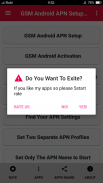



GSM Android APN Setup

Mô tả của GSM Android APN Setup
With so many different Android devices on the market, activating on Ting's GSM network can sometimes be tricky. Not to worry, here are some handy tips that should make it easier.
Ting MMS APN (IPv4) Add a new APN (look for 'Add' or a + icon, usually in the top right corner) Keep Ting Data selected as your APN (your phone will use the MMS APN settings automatically as it needs to) Restart your device.
Reset APN settings to default; One APN profile; Two APN profiles; Troubleshooting ... Troubleshooting MMS on GSM · GSM Android activation tips and tricks.
Với rất nhiều thiết bị Android khác nhau trên thị trường, việc kích hoạt trên mạng GSM của Ting đôi khi có thể khó khăn. Đừng lo lắng, đây là một số mẹo hữu ích sẽ làm cho nó dễ dàng hơn.
Ting MMS APN (IPv4) Thêm APN mới (tìm biểu tượng 'Thêm' hoặc biểu tượng +, thường ở góc trên bên phải) Giữ Dữ liệu Ting được chọn làm APN của bạn (điện thoại của bạn sẽ tự động sử dụng cài đặt APN MMS khi cần) Khởi động lại thiết bị của bạn.
Đặt lại cài đặt APN về mặc định; Một hồ sơ APN; Hai hồ sơ APN; Xử lý sự cố ... Khắc phục sự cố MMS trên GSM · Mẹo và thủ thuật kích hoạt GSM Android.

























